
It is the desire of the Business Office to partner with you in supporting your student as he or she experiences the educational opportunities offered at Washburn. Many of you take an active role in providing financial support, and we want to assist you.
Please understand that while we are eager to assist you, we must abide by the rules that govern our operations. We encourage you to read through the pages on the Business Office website so that you more completely understand the financial side of student life at Washburn University.
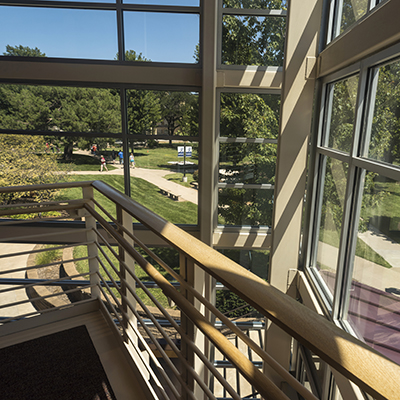
Federal Educational Rights and Privacy Act (FERPA)
FERPA is short for the Federal Educational Rights And Privacy Act of 1974. The intention of this federal law is to protect and preserve the privacy of almost all student information, including financial information. With few exceptions, student information maintained at Washburn cannot be released to any person, including parents, without the express consent of the student.
While our office has seen many examples of how our students have been protected by this law, we are also familiar with the frustration that parents feel when they contact our office concerning their student(s) and we cannot give them the information they desire. Even if a parent is the one who pays the bill, we are still bound by the provisions of FERPA. Please understand that our desire is to be helpful, but we must abide by federal law.

How to get consent
While our staff will always be happy to explain general university policies regarding student accounts, in order to provide specific information about your student's account balance, we will need his/her consent as required by FERPA. For the Washburn University Business Office, the student's consent to release financial information can be accomplished in two ways:
- When the student registers the parent as an authorized user in WU-View (provides a Business Office release only) or
- When the students signs an electronic FERPA release, it can include releases for multiple records, including the students accounting records. A legally executed Power of Attorney granting the holder the right to discuss financial information is also acceptable as FERPA permission, once the Business Office representative has verified that the University is in possession of a copy of the document.
Important to note:
- If a student only signs an electronic FERPA release but does not set up an authorized user in WU-View, the parent will not receive copies of emails or be able to log into the online payment system to make payments.
- If a student sets up an authorized user in WU-View but does not sign an electronic FERPA release, only the Business Office can visit with the authorized user because the WU-View release pertains only to student accounts.
The parent must have a valid email address to be set up as an authorized user in the online payment system. If the student is uncertain how to set up a parent as an authorized user in WU-View, we will be happy to walk him/her through the process. In addition, authorized users in WU-View receive email notifications when e-bills are generated or when payments are due and also can set up payment plans and/or make payments on behalf of the student.
Although it is a poor idea for security reasons, students will sometimes give their personal login information to a parent so that s/he can view student information. Please know that this does not make the parent an authorized user. Likewise, a student may give a parent verbal permission to speak with our office, but this also does not make the parent an authorized user.

How E-bills work
It is important to know that Washburn University does not send out paper bills. Around the middle of August and January, the Business Office sends "Financial Obligation" emails to students with a balance in order to serve as a reminder that there is a financial obligation to the University, but the emails do not include any balance or financial aid information.
Students may access information concerning their accounts on the Payment Portal tile of MyWashburn. Authorized users may access financial information through a separate WU-View sign on.
Electronic bills (E-bills) are generated periodically, typically near the end of the month, and are available for viewing and/or printing in WU-View. When an e-bill is generated, an email notification is sent to the student's Washburn email account, as well as to recorded email addresses for authorized users.
Our office is happy to speak with students and authorized users concerning any charge that appears on an e-bill, although certain questions may need to be directed to the office where the charge originates. Likewise, many questions concerning the amount and timing of financial aid awards may need to be referred to the Financial Aid Office.

How to make payments
Payments on student accounts may be made in person in Morgan 103-O by cash, check, money order or PIN-based debit card; by mail with check or money order; or online by debit card, electronic check (webcheck), or credit card (a convenience fee for credit card payments will be charged by the processor). No credit card payments can be made over the phone. Wire transfer information is available on the payments page.
Authorized users can enroll in a payment plan on behalf of the student. When enrolling, authorized users can set up scheduled payments so the installments are automatically paid by debit card, webcheck, or credit card. Keep in mind that a newly-entered account for webcheck payments will require ACH validation before it can be used for payment, a process that can take up to a week.
Our office also facilitates payments made by the military, employers, third parties and Section 529 Plans (Word doc) such as Learning Quest. Please contact our office for assistance with any of these payments.

