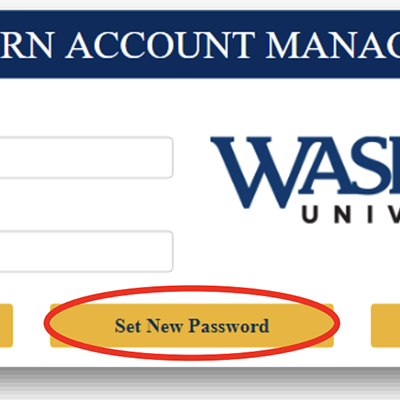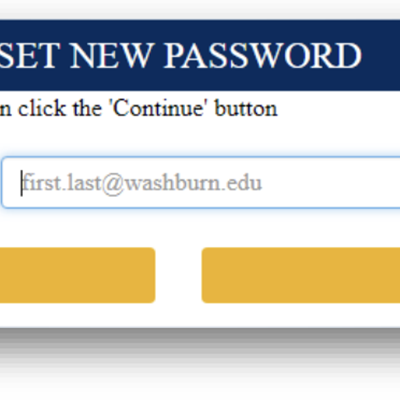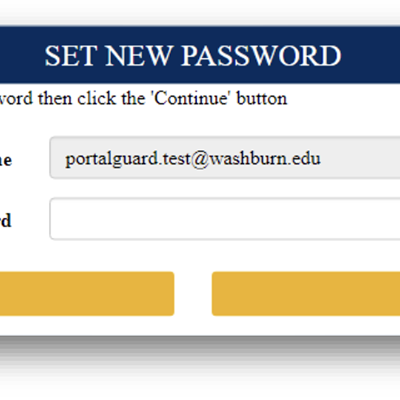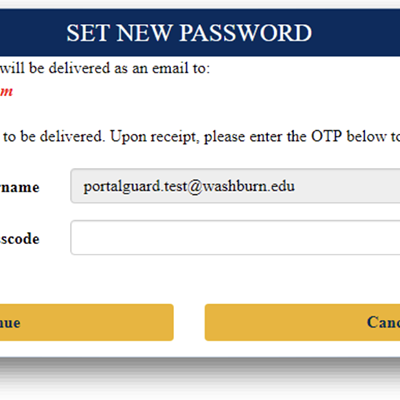Enter your username (first.last@washburn.edu) and select Continue.
Password Complexity Rules
Your new password must satisfy the following rules:
- Must have at least 1 uppercase character
- Must have at least 1 numeric character
- Must have at lest 1 special character
- Must be at least 10 characters long
- Must not contain any parts of your name
- Must contain characters from at least 3 of the following categories:
- English uppercase characters (A - Z)
- English lowercase characters (a - z)
- Base 10 digits (0 - 9)
- Non-alphanumeric (e.g. !, $, @ or %)
GET IN TOUCH WITH ITS
Email the Technology Support Center
Email ITS Support
Call us for technical assistance
785.670.3000
Visit the Help Desk
Located in Bennett, Room 104